简体中文
繁體中文
English
Pусский
日本語
ภาษาไทย
Tiếng Việt
Bahasa Indonesia
Español
हिन्दी
Filippiiniläinen
Français
Deutsch
Português
Türkçe
한국어
العربية
How do Traders log in to FXCM via MT4 and MT5?
Abstract:How do Traders log into FXCM using MT4, MT5, and Trading Station? Secure access methods and login tips are covered in this platform-specific guide.
How to Access Your FXCM Account?
FXCM offers three secure login methods for trading:
- MyFXCM.com (web platform)
- MT4/MT5 terminals (after credential setup)
- Trading Station (desktop/mobile apps)
Recommended for most users: Start with MT4/MT5 for optimal execution speed.
Step-by-Step Login Instructions by Platform
Logging into MT4/MT5 (Most Popular Method)
Step 1: Download the platform from FXCM's official website
Step 2: Open MT4/MT5 and select “File” → “Login to Trade Account”
Step 3: Enter:
- Account ID (from your welcome email)
- Password (case-sensitive)
- Server (provided in account details)
Pro Tip: Save your server name as a bookmark to avoid login errors.
Trading Station Login (Desktop/Mobile)
- Download from FXCM App Store
- Open app and tap “Existing Account”
- Use same credentials as MT4/MT5
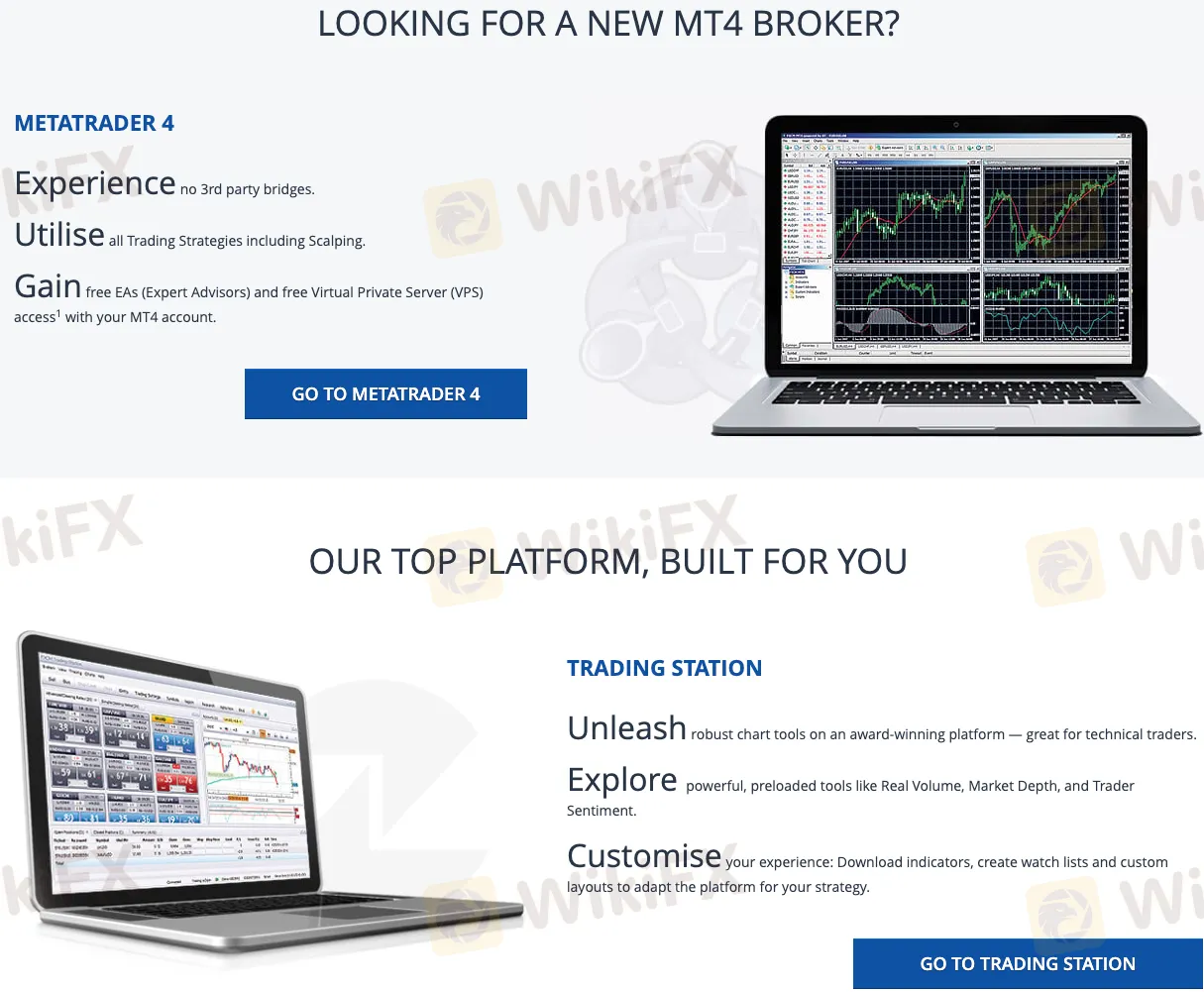
MyFXCM Web Platform
Visit MyFXCM.com and click “Log In”
Platform Compatibility Guide
| Platform | Login Method | Server Required? | Mobile App? |
|---|---|---|---|
| MT4 | Dedicated terminal | Yes (provided) | Yes (MetaTrader) |
| MT5 | Dedicated terminal | Yes (provided) | Yes (MetaTrader) |
| Trading Station | Unified app | No | Yes |
| MyFXCM Web | Browser-based | No | No |
What Are Common Login Issues?
Problem: “Invalid Account or Password”
- Solution:
- Reset via FXCM Password Recovery
- Verify caps lock is off
- Check for email-delivered server updates
Problem: “Server Not Available”
- Solution:
- Confirm you're using the correct server name
- Check FXCM's service status page
- Try alternative login methods
How to Protect Security For Beginners?
- Mandatory: Enable 2FA in account settings
- Recommended:
- Change password every 90 days
- Use unique passwords for each platform
- Critical:
- Only login via *.fxcm.com or *.myfxcm.com domains
- Never share credentials via email
FAQs: FXCM Login with MT4/MT5
Q: Can I use one login for all platforms?
A: Yes, your universal FXCM account credentials work across MT4, MT5 and Trading Station.
Q: Where do I find my MT4/MT5 server details?
A: Check your account welcome email or FXCM's account management portal.
Q: Why can't I log in to MT5 but MT4 works?
A: Some accounts may have platform-specific access. Contact FXCM support if issues persist.
Q: Is the login process encrypted?
A: Yes, FXCM uses SSL encryption and optional 2FA for all login methods.
Download Platforms Securely
| Platform | System Requirements |
|---|---|
| MT4 | Windows 7+/Mac 10.10+ |
| MT5 | Windows 7+/Mac 10.11+ |
| Trading Station | iOS 12+/Android 8+ |
Disclaimer:
The views in this article only represent the author's personal views, and do not constitute investment advice on this platform. This platform does not guarantee the accuracy, completeness and timeliness of the information in the article, and will not be liable for any loss caused by the use of or reliance on the information in the article.
WikiFX Broker
Latest News
SkyLine Judge Community: Appreciation Dinner Successfully Held in Malaysia
Think Uncle Sam Owes $37 Trillion? It's Far Worse Than That
HKMA Launches Stablecoin Licensing Rules Ahead of August 2025 Deadline
Visa Adds PYUSD, EURC, and USDG to Stablecoin Payments
Currency Calculator


